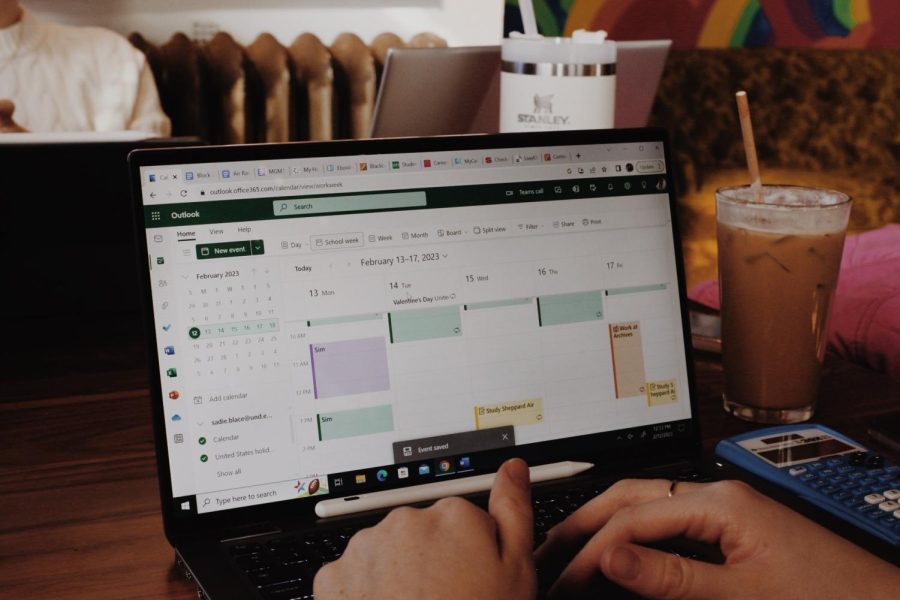The Benefits of Outlook Calendar
February 22, 2023
Have you ever struggled to keep your schedule organized? Maybe you have tried paper calendars, reminders, sticky notes, and everything under the sun, yet nothing seems to work. You are probably frustrated, wondering what you can do to get your schedule in order. Well, there may be a solution for you. Outlook Calendar introduces features that benefit planning, organization, and overall function as a student. Outlook Calendar is free to use as a student here at UND, as it comes with your Microsoft Office package, provided by the University. Outlook Calendar is easy, accessible, and beneficial to your academic success, and it is an absolute must have for your day-to-day life.
I discovered Outlook Calendar because of one of my closest friends. I was beginning my preparation for the beginning of the semester, trying to write everything down on my paper calendar. While this had worked previously for me, I found myself forgetting about events or even missing them because I would often misplace or forget my paper planner at home. She pulled up her Outlook Calendar for me to look at. She had everything organized by color, strategically placed, living in its own little reliable space. This immediately appealed to me, as I knew I needed to improve my organization when it came to work schedules, flights, and assignment due dates. Additionally, Outlook Calendar is completely compatible with all Outlook platforms. The Outlook Calendar is accessible through your Outlook Mail page. When you use Outlook Calendar, you can input events that will link with your email, such as meetings, Zoom calls, and other appointments. While this may seem like a small detail, it may be the perfect tool if you seek more organization to improve your performance as a student, teacher, employee, and overall person.
One of the many benefits of Outlook Calendar is the color coordination. As a not highly organized person, this feature is a must have. With the ability to color coordinate, I can group classes, work, and meetings all by distinct colors. In addition to being able to color your events, you may also include the location, duration, and other important remarks. Upon scheduling another event, I am quick to insert it into my Outlook Calendar. When inserting the events, there is a setting that you can adjust to remind you before an event occurs. I receive gentle reminders for classes, work, and important due dates. This is another crucial skill when trying to remain organized.
Lastly, Outlook Calendar can be shared with other friends. By inviting a friend to see your calendar, you can see their events and yours with the simple switch of a setting. This eliminates the hassle when trying to meet up for coffee or to study. Outlook Calendar has eliminated a lot of my stress and made me a more organized person. I encourage you to use this to your advantage, as it is a cost-free tool provided by the University that has the potential to make you a better student.
Sadie Blace is a Dakota Student General Reporter. She can be reached at [email protected].